JSON data
JSON stands for JavaScript Object Notation and is the data structure behind many website features like maps.
Let’s say theoretically you were interested in compiling a list of all Sinclair Broadcast TV stations and their locations.
You’d first visit their web site.

And then you might find they have a map!

Look at the developer tools in your browser and click over to Network you could sort by size and see there’s a json file being called by the map.
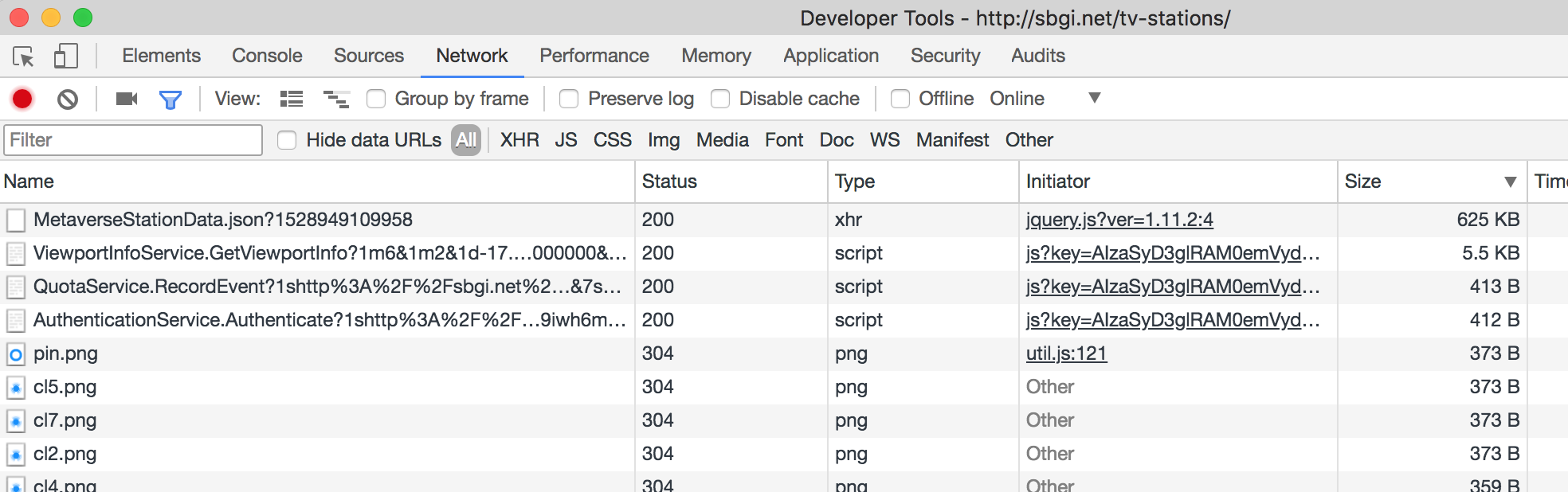
If you click into the JSON link you’ll see this data structure that includes affiliation, call letters, and latitude and longitude.
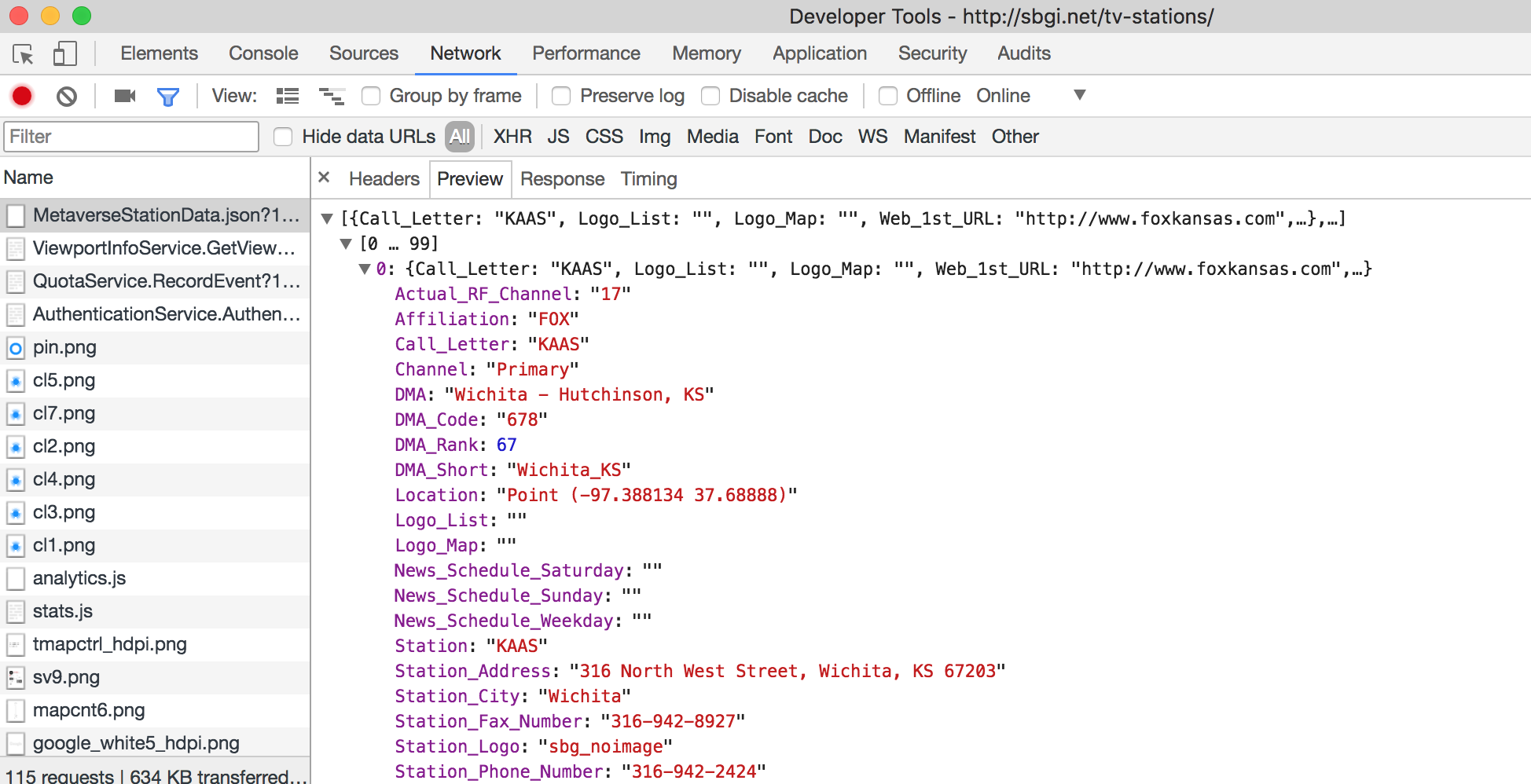
Here’s a close up.
It looks like it could be transformed into rectangular data frame so we can analyze it.
 ## jsonlite package
## jsonlite package
We’re going to use the jsonlite
First, install and load the package.
#install.packages("jsonlite")
library(jsonlite)Then point to where the JSON file is. You can use the URL or the local path to it if you’ve downloaded it. I recommend downloading it as a backup in case the website is restructured.
Use the fromJSON() function.
json_url <-"http://sbgi.net/resources/assets/sbgi/MetaverseStationData.json"
## If the url above doesn't exist anymore uncomment the line below and run it
# json_url <- "data/MetaverseStationData.json"
stations <- fromJSON(json_url)Let’s look at the structure of what we’ve imported.
str(stations)## 'data.frame': 615 obs. of 26 variables:
## $ Call_Letter : chr "KAAS" "KAAS-2" "KAAS-3" "KAAS-LD" ...
## $ Logo_List : chr "" "/resources/assets/sbgi/Logo_List-DEFAULT.jpg" "/resources/assets/sbgi/Logo_List-DEFAULT.jpg" "" ...
## $ Logo_Map : chr "" "/resources/assets/sbgi/Logo_Map-DEFAULT.jpg" "/resources/assets/sbgi/Logo_Map-DEFAULT.jpg" "" ...
## $ Web_1st_URL : chr "http://www.foxkansas.com" "http://sbgi.net" "http://www.comettv.com/" "http://www.foxkansas.com" ...
## $ Web_Address : chr "http://www.foxkansas.com" "http://sbgi.net" "http://www.comettv.com/" "http://www.foxkansas.com" ...
## $ Station : chr "KAAS" "KAAS" "KAAS" "KAAS-LD" ...
## $ Channel : chr "Primary" "Secondary" "Tertiary" "Primary" ...
## $ Affiliation : chr "FOX" "TBD" "Comet" "FOX" ...
## $ DMA : chr "Wichita - Hutchinson, KS" "Wichita - Hutchinson, KS" "Wichita - Hutchinson, KS" "Wichita - Hutchinson, KS" ...
## $ DMA_Code : chr "678" "0" "0" "678" ...
## $ DMA_Short : chr "Wichita_KS" "Wichita_KS" "Wichita_KS" "Wichita_KS" ...
## $ DMA_Rank : int 76 76 76 76 76 76 31 31 31 195 ...
## $ Station_Status : chr "O&O" "O&O" "O&O" "O&O" ...
## $ Station_Address : chr "316 North West Street, Wichita, KS 67203" "316 North West Street, Wichita, KS 67203" "316 North West Street, Wichita, KS 67203" "316 North West Street, Wichita, KS 67203" ...
## $ Station_City : chr "Wichita" "Wichita" "Wichita" "Wichita" ...
## $ Station_State : chr "KS" "KS" "KS" "KS" ...
## $ Station_Zip : int 67203 67203 67203 67203 67203 67203 78229 78229 78229 95501 ...
## $ Station_Logo : chr "sbg_noimage" "tbd" "comet" "sbg_noimage" ...
## $ Station_URL : chr "http://www.foxkansas.com, http://www.foxkansas.com" "http://sbgi.net, http://sbgi.net" "http://www.comettv.com/, http://www.comettv.com/" "http://www.foxkansas.com, http://www.foxkansas.com" ...
## $ Station_Phone_Number : chr "316-942-2424" "316-942-2424" "316-942-2424" "316-942-2424" ...
## $ Station_Fax_Number : chr "316-942-8927" "316-942-8927" "316-942-8927" "316-942-8927" ...
## $ Actual_RF_Channel : chr "17" "17" "17" "31" ...
## $ News_Schedule_Weekday : chr "" "" "" "" ...
## $ News_Schedule_Saturday: chr "" "" "" "" ...
## $ News_Schedule_Sunday : chr "" "" "" "" ...
## $ Location : chr "Point (-97.388134 37.68888)" "" "" "Point (-97.388134 37.68888)" ...And how’s it now look as a data frame?
View(stations)
Alright, this is a great start.
We can proceed to analyzing it and maybe visualizing it ourselves on a map.
But we’ll get to that in later chapters.
Also, it should be noted that JSON is rarely ever this clean.
I forget where this metaphor came from but consider your computer’s folder structure right now. How would you communicate the structure of your folders in a spreadsheet?
Tough, right? But possible when necesary.
So JSON is usually nested and messy. But there are ways of dealing with that.
© Copyright 2018, Andrew Ba Tran